... fees of £9000 a year...
... I don't know if I would have had the guts to take on that level of debt
... I don't know that if I'd left the decision until I was more sure of myself, that I could have taken the hit on my earnings
... I don't know whether it would have paid off in the long run
... I don't know whether the pressure to 'get value' would have trumped the need to grow as a person
... I don't know whether I would have felt the freedom to continue exploring my learning after university
... I don't know whether I would have done a postgraduate qualification
... I don't know that it would have been worth it.
I just don't know.
I do know that fees of £5000 a year from the Open University would have put my employer off sponsoring me. Which would have closed the door to the tutoring I started the year after my first course with them (I already had a degree from another university). Which would have closed the door to progression in a career that really did suit me. Which would have meant that I wouldn't have been able to take the higher degrees I needed for the profession I'm in. Which would have meant I wouldn't be working in Higher Education now.
Debt. Value. Money. Fees.
Learning? Changing lives? Those factors are apparently, are now secondary to everything else. We talk about improving 'employability' - and I get that. Now. To an extent. But, I don't know that my 17 year old self would have understood it. I don't know that I understood terribly much at that age. When I graduated, aged 20, I don't think that I'd made that link either. I think I probably thought the degree itself was the thing which got me the job. It didn't. But I wonder if it would have been better had I carried with me the panic that this was a once-only 'investment in my future' and, on finding myself on a degree which I couldn't really cope with... well... what would I have done with that? I can't see that version as better. I also don't like the version which says 'explain better to 17 year olds what they're taking on and the responsibility of their choices will be more solidly based'. Because the 17 year old version of me is nothing like the 36 year old version. And to be tied to the choices I made then for good? Well... that is a scary proposition.
If life long learning is about flexibility and growth... how does shackling people with debt and the pressure of high-stakes choices encourage that?
Faced with fees of £9000 a year, I'd question the worth of Higher Education.
... a blog recording interesting technology or learning-related snippets... or anything else that takes my fancy. If it makes me stop and think, it'll probably end up here!
Sunday, July 24, 2011
Tuesday, July 12, 2011
Google + blundering in the dark equals...
... a few quick tips.
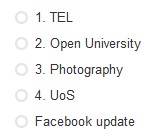
1. Circles seem to breed if you're not careful. Less is more. And less which get used in a purposeful way is even more than that!
2. Number your circles so that they sort in the order you want. By default, system created circles (i.e. Friends, Acquaintances, Following) sort above your numbered circles if you don't give them a number... so number those too!
3. The only formatting you can apply to text is bold, italic and strikethrough (thanks AJ Cann for that!) - to do that, just pop a couple of asterisks around the word you want emboldened... *bold* = bold ... for italic it's... _italic_ = italic and strikethrough is... -strikethrough- =strikethrough
4. Control your email notifications by going to Account settings > Google+ then adjust the notifications to suit.
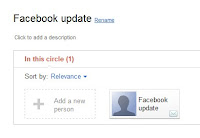 5. Post from Google+ to Facebook by going to their mobile site, copying your unique Upload via email address, go back to Google+ create a circle and call it something like 'Facebook update', then paste in the email address you just copied to the 'add a new person' field. Then, when you want to send something to Facebook, just share it with your Facebook update circle.
5. Post from Google+ to Facebook by going to their mobile site, copying your unique Upload via email address, go back to Google+ create a circle and call it something like 'Facebook update', then paste in the email address you just copied to the 'add a new person' field. Then, when you want to send something to Facebook, just share it with your Facebook update circle.
6. To quickly see all the people you've added to a circle, go to circles, right click and select 'View circle in tab'...
7. ... once they're in a tab, you can select the ones you want to remove or drag to another circle (or even block en masse)
8. Only the things you +1 externally live in your +1 tab on your profile
9. If you want to see how your profile looks to others, there's a little 'view profile as' link on your profile page where you can see what people can view from within Google+ and what everyone else sees .
10. Sparks are good! Too lazy to sift through the 101 RSS feeds you enthusiastically subscribed to? Just type in a search term and it'll pull up related content. If it looks like something you want to see in the longer term, then pin the interest and you'll see it on your main Google+ page.
11. Mute annoying posts by using the dropdown arrow next to the post and selecting mute (or block the individual if you really want to!)
12. If you've uploaded more than one profile picture, you can toggle between pictures on your profile page, just by clicking on your picture.
13. Don't forget to explore the privacy options - make sure you have your profile under control... reveal the information you want to reveal and no more! Share the posts you want with the people you want... and control whether or not they can comment / reshare. Make active choices with this stuff!
That's about it at the mo. It's obviously a system under development. It doesn't quite feel like a rival to Facebook to me. Or a Twitter replacement. Or a Skype replacement. It doesn't really feel like any one thing as yet. It feels like a shell for other things. But, unlike Google Wave which was chaotic and frenetic, it has an order which feels more able to be useful.
... though I still have the nagging feeling that I'm being sucked into the big Google Machine with every click...
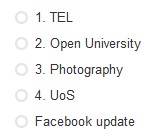
1. Circles seem to breed if you're not careful. Less is more. And less which get used in a purposeful way is even more than that!
2. Number your circles so that they sort in the order you want. By default, system created circles (i.e. Friends, Acquaintances, Following) sort above your numbered circles if you don't give them a number... so number those too!
3. The only formatting you can apply to text is bold, italic and strikethrough (thanks AJ Cann for that!) - to do that, just pop a couple of asterisks around the word you want emboldened... *bold* = bold ... for italic it's... _italic_ = italic and strikethrough is... -strikethrough- =
4. Control your email notifications by going to Account settings > Google+ then adjust the notifications to suit.
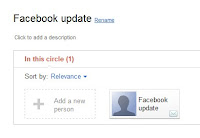 5. Post from Google+ to Facebook by going to their mobile site, copying your unique Upload via email address, go back to Google+ create a circle and call it something like 'Facebook update', then paste in the email address you just copied to the 'add a new person' field. Then, when you want to send something to Facebook, just share it with your Facebook update circle.
5. Post from Google+ to Facebook by going to their mobile site, copying your unique Upload via email address, go back to Google+ create a circle and call it something like 'Facebook update', then paste in the email address you just copied to the 'add a new person' field. Then, when you want to send something to Facebook, just share it with your Facebook update circle.6. To quickly see all the people you've added to a circle, go to circles, right click and select 'View circle in tab'...
7. ... once they're in a tab, you can select the ones you want to remove or drag to another circle (or even block en masse)
8. Only the things you +1 externally live in your +1 tab on your profile
9. If you want to see how your profile looks to others, there's a little 'view profile as' link on your profile page where you can see what people can view from within Google+ and what everyone else sees .
10. Sparks are good! Too lazy to sift through the 101 RSS feeds you enthusiastically subscribed to? Just type in a search term and it'll pull up related content. If it looks like something you want to see in the longer term, then pin the interest and you'll see it on your main Google+ page.
11. Mute annoying posts by using the dropdown arrow next to the post and selecting mute (or block the individual if you really want to!)
12. If you've uploaded more than one profile picture, you can toggle between pictures on your profile page, just by clicking on your picture.
13. Don't forget to explore the privacy options - make sure you have your profile under control... reveal the information you want to reveal and no more! Share the posts you want with the people you want... and control whether or not they can comment / reshare. Make active choices with this stuff!
That's about it at the mo. It's obviously a system under development. It doesn't quite feel like a rival to Facebook to me. Or a Twitter replacement. Or a Skype replacement. It doesn't really feel like any one thing as yet. It feels like a shell for other things. But, unlike Google Wave which was chaotic and frenetic, it has an order which feels more able to be useful.
... though I still have the nagging feeling that I'm being sucked into the big Google Machine with every click...
Subscribe to:
Comments (Atom)
